In the world of academic writing and data analysis, charts and graphs are indispensable tools for presenting complex information in a visually compelling and easily digestible format. As a master's student or researcher, mastering the art of data visualization can significantly enhance the impact of your essays and research papers. This comprehensive guide explores 25 essential types of charts and graphs, providing valuable insights into their applications, best practices, and how to effectively incorporate them into your academic work.
From the fundamental bar charts and pie graphs to more advanced visualizations like treemaps, financial charts and network diagrams, this article will equip you with the knowledge to choose the right visual representation for your data. We'll delve into the nuances that distinguish charts from graphs, explore real-world examples, and provide tips on when and how to use each type for maximum effect.
Moreover, we'll introduce you to PaperGen, an innovative AI-powered tool designed to streamline the process of creating academic essays complete with professional-quality charts and graphs. With PaperGen, you can generate visually stunning and data-rich papers in just minutes, allowing you to focus more on analysis and less on the technicalities of data visualization.
Whether you're a student looking to elevate your assignments or a professor seeking to enhance your teaching materials, this guide will serve as your comprehensive resource for mastering the art of data visualization in academic writing. Let's embark on this journey to transform raw data into powerful visual narratives that captivate and inform your audience.
Understanding Charts vs. Graphs
In the realm of data visualization, charts and graphs are powerful tools that transform raw data into visually compelling and easily digestible formats. While these terms are often used interchangeably, there are subtle yet important distinctions between charts and graphs that are crucial for effective data presentation. Let's delve into these differences and explore their roles in data visualization.
Defining Charts and Graphs
Charts
Charts are visual representations of data that use symbols, such as bars, lines, or slices, to show comparisons between different categories or parts of a whole. They are versatile tools that can display both qualitative and quantitative information. Charts are excellent for presenting current data snapshots and are often used to illustrate relationships or compositions within a dataset.
Graphs
Graphs, on the other hand, are a specific type of chart that focuses on showing the relationship between two or more variables, typically using a coordinate system. They are particularly useful for displaying trends over time or demonstrating how one variable affects another. Graphs are more numerical in nature and often involve continuous data.
Key Differences
1. Purpose: Charts are generally used to present data in a structured form, making complex information easier to understand at a glance. Graphs specifically show mathematical relationships between sets of numbers.
2. Data Type: Charts can represent various types of data, including categorical and numerical. Graphs primarily deal with numerical data and relationships between variables.
3. Time Representation: While both can show time-based data, graphs are more commonly used to display changes over time or trends.
4. Complexity: Charts can range from simple to complex, depending on the data being presented. Graphs tend to be more complex, often requiring interpretation of axes and scales.
5. Versatility: Charts encompass a broader range of visual representations, including pie charts, bar charts, and flowcharts. Graphs are a subset of charts, focusing on line graphs, scatter plots, and other coordinate-based visualizations.
Examples in Practice
To illustrate these differences, let's consider two examples:
1. Chart Example: A pie chart showing the market share of different smartphone brands.
2. Graph Example: A line graph showing the stock price of a company over the past year.

Global Smartphone Market Share (%)
Choosing the Right Visualization
Selecting between a chart and a graph depends on several factors:
1. Data Type: If you're dealing with categorical data or parts of a whole, a chart might be more appropriate. For numerical data showing relationships or trends, a graph could be the better choice.
2. Message: Consider what story you want to tell with your data. Charts are great for comparisons and compositions, while graphs excel at showing trends and relationships.
3. Audience: Think about who will be interpreting the visualization. Some audiences may be more familiar with certain types of charts or graphs.
4. Complexity: For simpler data presentations, charts often suffice. More complex relationships or time-series data might require graphs.
Leveraging PaperGen for Data Visualization
When it comes to incorporating charts and graphs into academic essays, PaperGen offers a powerful solution. This innovative tool can help students and researchers generate academic essays complete with appropriate charts and graphs in just a few minutes. By leveraging AI technology, PaperGen streamlines the process of data visualization, ensuring that your essays not only present information clearly but also visually engage your readers.
With PaperGen, you can:
- Quickly generate relevant charts and graphs based on your data
- Seamlessly integrate visualizations into your essay text
- Choose from a variety of chart and graph types to best represent your data
- Save time on formatting and focus more on analysis and interpretation
By understanding the distinctions between charts and graphs and utilizing tools like PaperGen, students and professionals alike can enhance their data visualization skills, making their academic and professional communications more effective and impactful.
Common Types of Charts
There are numerous types of charts and graphs, each suited to different kinds of data and purposes. Here are some common types:
1. Bar Charts: Ideal for comparing categories or showing changes over time.
2. Line Graphs: Perfect for displaying trends and changes over continuous periods.
3. Pie Charts: Effective for showing proportions of a whole.
4. Scatter Plots: Useful for showing relationships between two variables.
5. Area Charts: Similar to line graphs but with the area below the line filled in.
6. Histograms: Used to show the distribution of numerical data.
7. Box Plots: Helpful for displaying the distribution of data across different groups.
8. Heatmaps: Excellent for showing patterns in complex data sets.
9. Treemaps: Useful for displaying hierarchical data.
10. Bubble Charts: Effective for comparing three variables simultaneously.
In academic writing and data visualization, several chart types are commonly used to present information effectively. Understanding these chart types and their appropriate applications is crucial for students and researchers to convey their data accurately and persuasively. Let's explore three of the most frequently used chart types: bar charts, pie charts, and line charts, and some advanced graph types.
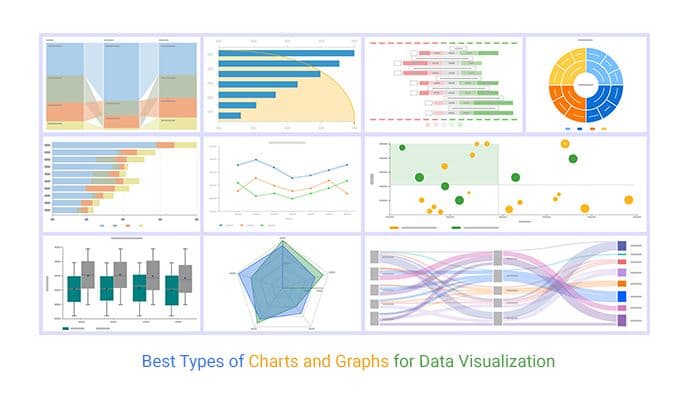
Best Types of Charts and Graphs for Data Visualization
Bar Charts
Bar charts are versatile and widely used in academic writing to compare quantities across different categories. They consist of rectangular bars with lengths proportional to the values they represent. Bar charts are particularly useful when you need to display discrete, categorical data or show comparisons between different groups.
Use cases for bar charts in academic writing include:
1. Comparing research results across different experimental groups
2. Illustrating survey responses for multiple choice questions
3. Displaying frequency distributions in statistical analyses
4. Comparing budget allocations across different departments or projects
Bar charts can be oriented vertically or horizontally, with the latter being particularly useful when dealing with long category names or many categories
Pie Charts
Pie charts are circular graphs divided into sectors, where each sector represents a proportion of the whole. They are effective for showing the composition of a dataset and are particularly useful when you want to emphasize the relative sizes of different parts that make up a whole. In academic writing, pie charts are commonly used for:
1. Displaying demographic information in research studies
2. Showing market share in business analyses
3. Illustrating budget breakdowns in financial reports
4. Representing survey results where respondents can only choose one option
It's important to note that pie charts are most effective when used with a small number of categories (typically no more than 5-7) to maintain clarity and readability
Line Charts
Line charts are ideal for displaying trends and changes over time. They consist of data points connected by straight lines, making it easy to visualize continuous data and identify patterns or trends. In academic contexts, line charts are frequently used for:
1. Tracking changes in experimental variables over time
2. Illustrating historical trends in longitudinal studies
3. Comparing multiple datasets or variables across a common time scale
4. Demonstrating correlations between two continuous variables
Line charts are particularly effective when you want to show the rate of change or highlight specific patterns such as cyclical fluctuations or sudden spikes.
When creating charts for academic writing, it's crucial to choose the appropriate type based on your data and the message you want to convey. PaperGen, an innovative academic writing tool, can assist you in generating essays with professionally designed charts and graphs in just a few minutes. By leveraging PaperGen's features, you can easily incorporate these visual elements into your work, enhancing the clarity and impact of your academic papers.
Remember that while charts are powerful tools for data visualization, they should always be accompanied by clear labels, titles, and explanations within your text to ensure your readers fully understand the information presented
Advanced Graph Types
In the realm of data visualization, advanced graph types offer powerful tools for analyzing complex relationships and distributions. This section explores three sophisticated graph types that are essential for students and professionals alike to understand and utilize effectively.
Scatter Plots
Scatter plots are invaluable tools for visualizing the relationship between two continuous variables. They are particularly useful for identifying correlations, patterns, or clusters within datasets.
A scatter plot represents each data point as a dot on a two-dimensional plane, where the x-axis and y-axis correspond to the two variables being examined. The distribution of these points can reveal important insights about the data:
1. Positive correlation: Points trend from lower left to upper right
2. Negative correlation: Points trend from upper left to lower right
3. No correlation: Points appear randomly scattered
In this example, we can observe a positive correlation between study hours and test scores, suggesting that increased study time generally leads to better performance.
Scatter plots are particularly useful in fields such as:
- Economics: Analyzing the relationship between GDP and life expectancy
- Biology: Examining the correlation between species diversity and habitat size
- Marketing: Investigating the connection between advertising spend and sales
Histograms
Histograms are powerful graphical representations used to display the distribution of a continuous variable. They provide a visual summary of the data's central tendency, spread, and shape.
A histogram divides the range of values into intervals (bins) and represents the frequency of data points falling into each bin with a bar. The height of each bar corresponds to the number or percentage of observations in that interval.
This histogram reveals the distribution of test scores in a class, showing that most students scored between 61 and 80, with fewer students at the extreme ends of the scale.
Histograms are particularly useful for:
- Quality control: Analyzing the distribution of product measurements
- Finance: Examining the distribution of stock returns
- Environmental science: Studying the frequency of rainfall amounts
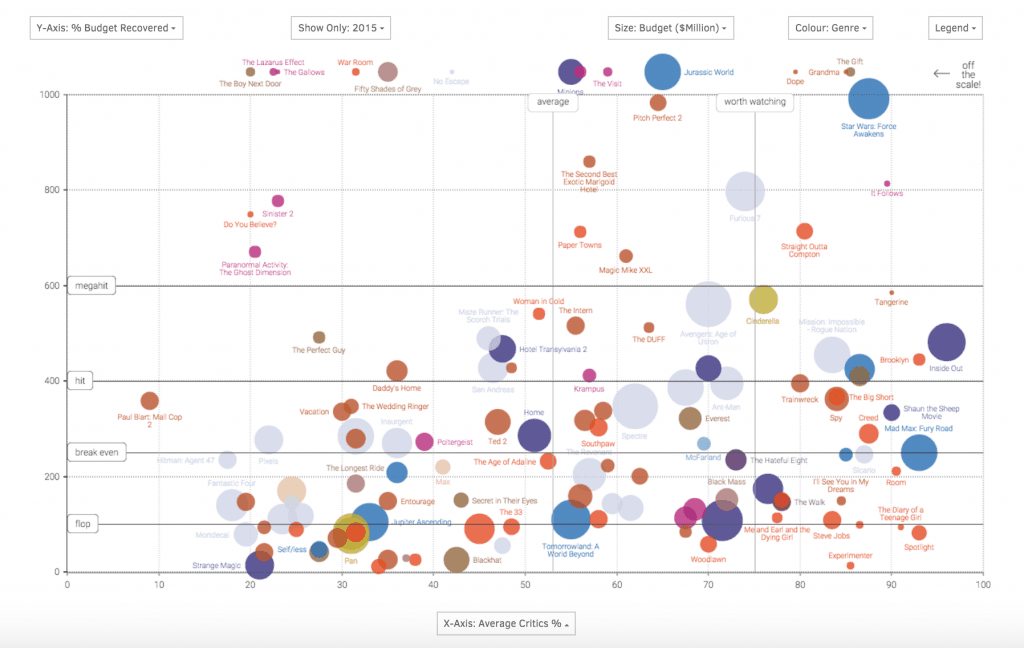
Box Plots
Box plots, also known as box-and-whisker plots, provide a concise summary of a dataset's distribution, including measures of central tendency and variability. They are especially useful for comparing distributions across different groups or categories.
A box plot consists of several key components:
1. The box: Represents the interquartile range (IQR), containing the middle 50% of the data
2. The median line: Divides the box into two parts
3. The whiskers: Extend to the minimum and maximum values, excluding outliers
4. Outliers: Represented as individual points beyond the whiskers
This box plot allows for quick comparison of test score distributions across three classes, highlighting differences in median scores, score ranges, and the presence of outliers.
Box plots are particularly valuable in:
- Medical research: Comparing treatment outcomes across different patient groups
- Education: Analyzing standardized test scores across schools or districts
- Manufacturing: Evaluating process consistency across different production lines
By mastering these advanced graph types, students and professionals can significantly enhance their data visualization capabilities. PaperGen's innovative features can assist in generating these sophisticated graphs quickly and accurately, enabling users to create compelling academic essays with rich visual representations in a matter of minutes.
Choosing the Right Chart or Graph
Selecting the appropriate chart or graph is crucial for effective data visualization. Consider the following factors:
1. Data Type: Is your data categorical, numerical, or time-based?
2. Relationship: What kind of relationship are you trying to show (comparison, composition, distribution, or trend)?
3. Audience: Who will be viewing the visualization, and what is their level of data literacy?
4. Purpose: What is the main message you want to convey?
For instance, if you're comparing values across categories, a bar chart might be ideal. If you're showing changes over time, a line graph could be more appropriate. For proportions of a whole, a pie chart might be the best choice[(365 Data Science n.d.)](https://365datascience.com/trending/chart-types-and-how-to-select-the-right-one/) [(Infogram n.d.)](https://infogram.com/blog/choose-the-right-chart/).
PaperGen: Streamlining Chart and Graph Creation
For students and researchers looking to enhance their academic writing with professional-quality charts and graphs, PaperGen offers an innovative solution. This powerful tool can generate academic essays complete with appropriate charts and graphs in just minutes. By leveraging advanced algorithms and data visualization techniques, PaperGen ensures that your data is presented in the most effective and visually appealing manner, saving time and enhancing the impact of your academic work.
Interactive Visualization Tools
In the realm of data visualization, interactive tools have revolutionized the way we present and explore information. These tools empower users to engage with data dynamically, offering a more immersive and personalized experience. As of 2024, several platforms have emerged as leaders in this field, each offering unique features to create compelling, interactive charts and graphs.
Popular Interactive Visualization Tools
Tableau
Tableau stands out as one of the most widely used data visualization tools in the industry. It offers a user-friendly interface that allows both beginners and experts to create interactive dashboards and reports. Tableau's strength lies in its ability to handle large datasets and create complex visualizations with relative ease.
Power BI
Microsoft's Power BI has gained significant traction, especially among organizations already using Microsoft products. It offers seamless integration with other Microsoft tools and provides a robust platform for creating interactive reports and dashboards. Power BI's strength lies in its ability to connect to various data sources and its regular feature updates.
D3.js
For those who prefer more control and customization, D3.js (Data-Driven Documents) is a powerful JavaScript library. While it has a steeper learning curve, D3.js offers unparalleled flexibility in creating custom, interactive visualizations. It's particularly popular among web developers and data scientists who need to create bespoke visualizations.
Plotly
Plotly has gained popularity due to its versatility and ease of use. It offers libraries for various programming languages, including Python, R, and JavaScript. Plotly's strength lies in its ability to create interactive, publication-quality graphs with relatively simple code(.
Key Features of Interactive Visualization Tools
1. Real-time Data Manipulation: Most modern tools allow users to filter, sort, and drill down into data in real-time, providing a more engaging experience[(Ezera, A 2023, December 13)](https://infogram.com/blog/data-visualization-trends-2024/).
2. Customizable Interactivity: Users can often add hover effects, click events, and zoom functionality to their visualizations, enhancing the exploratory nature of the data[(Unknown n.d.)](https://venngage.com/blog/interactive-data-visualization/).
3. Responsive Design: Many tools now offer responsive design features, ensuring that visualizations look good on various devices and screen sizes.
4. Integration Capabilities: The ability to embed interactive visualizations into websites, presentations, or other applications is a crucial feature of many modern tools.
5. Collaborative Features: Some platforms offer real-time collaboration features, allowing teams to work together on data visualization projects.
Emerging Trends in Interactive Visualization
As we move further into 2024, several trends are shaping the future of interactive data visualization:
1. AI-Assisted Visualization: Tools are increasingly incorporating AI to suggest optimal chart types and layouts based on the data structure.
2. Virtual and Augmented Reality: Some platforms are exploring VR and AR technologies to create immersive data exploration experiences.
3. Natural Language Querying: The ability to interact with data using natural language queries is becoming more common, making data exploration more accessible to non-technical users.
4. Storytelling Focus: There's a growing emphasis on tools that facilitate data storytelling, allowing users to create narrative-driven, interactive presentations[(Ezera, A 2023, December 13)](https://infogram.com/blog/data-visualization-trends-2024/).
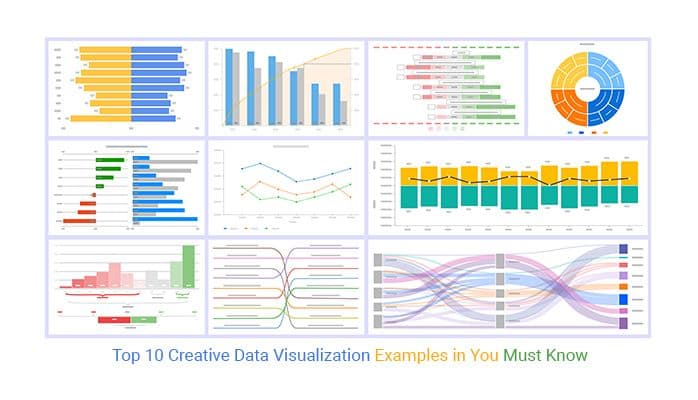
Conclusion
Interactive visualization tools have become indispensable in the modern data-driven world. They allow for more engaging, insightful, and accessible data presentations. As these tools continue to evolve, they promise to make data visualization an even more powerful medium for communication and decision-making.
For students and professionals looking to enhance their data visualization skills, PaperGen offers a unique solution. With PaperGen, you can generate academic essays that include interactive charts and graphs in just a few minutes. This tool combines the power of data visualization with efficient content creation, making it an invaluable resource for those looking to create impactful, data-driven narratives.
Best Practices for Chart and Graph Selection
Selecting the most appropriate chart or graph for your data visualization is crucial for effectively communicating your insights. As a master's student or researcher, understanding these best practices will help you create compelling visual representations that enhance your academic essays and research papers. Here are some key tips to guide your chart and graph selection process:
Understand Your Data Type
The first step in choosing the right visualization is to understand the nature of your data[(Unknown n.d.)](https://venngage.com/blog/chart-design/). Different types of data call for different chart types:
1. Categorical Data: For comparing categories, consider bar charts, column charts, or pie charts.
2. Continuous Data: To show trends over time, line charts or area charts are often most effective.
3. Distributions: Histograms or box plots work well for displaying the spread of data.
Consider Your Message
Think about the story you want to tell with your data[(Unknown n.d.)](https://www.disruptivelabs.io/blog/types-of-graphs/). Are you comparing values, showing trends, or illustrating relationships? Your choice of chart should align with your narrative:
- For comparisons: Bar charts or column charts
- For trends: Line charts or area charts
- For relationships: Scatter plots or bubble charts
- For part-to-whole relationships: Pie charts or stacked bar charts
Keep It Simple
. A clean, straightforward chart is often more effective than a complex one. This principle applies to both the choice of chart type and its design:
- Use color sparingly and purposefully
- Avoid 3D effects that can distort data perception
- Limit the number of data series in a single chart
Ensure Accuracy and Clarity
. Be mindful of:
- Axis scaling: Always start y-axes at zero for bar charts to avoid misrepresentation
- Data-ink ratio: Maximize the ink used to present data versus decorative elements
- Labeling: Use clear, concise labels and titles
Consider Your Audience
Tailor your chart selection to your audience's familiarity with data visualization. While a complex network graph might be appropriate for a specialized academic conference, simpler charts may be more effective for a general audience or interdisciplinary presentation.
Use Interactivity When Appropriate
For digital presentations or online publications, consider interactive charts that allow users to explore the data themselves. Tools like PaperGen can help you create interactive visualizations that engage your readers and provide a deeper understanding of your data.
Test Different Options
Don't be afraid to experiment with different chart types for your data. Sometimes, the most effective visualization isn't immediately obvious. Tools like PaperGen can quickly generate multiple chart types from your data, allowing you to compare and select the most impactful representation.
Combine Charts Thoughtfully
When presenting complex data sets, you may need to use multiple chart types. Ensure that the charts complement each other and tell a cohesive story. Avoid mixing incompatible chart types within the same visualization, as this can lead to confusion[(AscendedPeak n.d.)](https://medium.com/@ascendedpeak/bad-data-visualization-examples-and-how-to-fix-them-9005c153caae).
By following these best practices, you can create powerful data visualizations that enhance your academic writing and effectively communicate your research findings. Remember that PaperGen offers features to help you generate academic essays with appropriate charts and graphs in minutes, saving you time and ensuring professional-quality visualizations for your work.
Common Mistakes to Avoid
When incorporating charts and graphs into academic papers or data visualizations, it's crucial to be aware of common pitfalls that can lead to misinterpretation or ineffective communication of data. As students and researchers strive to present their findings clearly, avoiding these mistakes can significantly enhance the impact and accuracy of their work. Let's explore some of the most frequent errors and how to circumvent them.
1. Choosing the Wrong Type of Chart or Graph
One of the most fundamental mistakes is selecting an inappropriate chart type for the data being presented[(Unknown n.d.)](https://online.hbs.edu/blog/post/bad-data-visualization) [(Unknown n.d.)](https://prezentio.com/five-data-chart-mistakes-to-avoid-in-presentation/).
Each type of chart or graph is designed to highlight specific aspects of data, and using the wrong one can obsc
ure important insights or even mislead the reader.
For example, using a pie chart to display data with many categories or to compare values over time is often ineffective. Similarly, employing a line graph for categorical data can lead to confusion.
To avoid this mistake, carefully consider the nature of your data and the message you want to convey. PaperGen's intelligent chart suggestion feature can help you select the most appropriate chart type based on your data characteristics, ensuring that your visualizations effectively communicate your findings.
2. Overcomplicating Visualizations
In an attempt to make charts and graphs visually appealing, there's a tendency to overcomplicate them with unnecessary elements. This can include excessive use of colors, 3D effects, or intricate designs that distract from the data itself.
The Impact of Visual Clutter
Overly complex visualizations can:
- Confuse readers
- Obscure important trends or patterns
- Increase cognitive load, making it harder to interpret the data
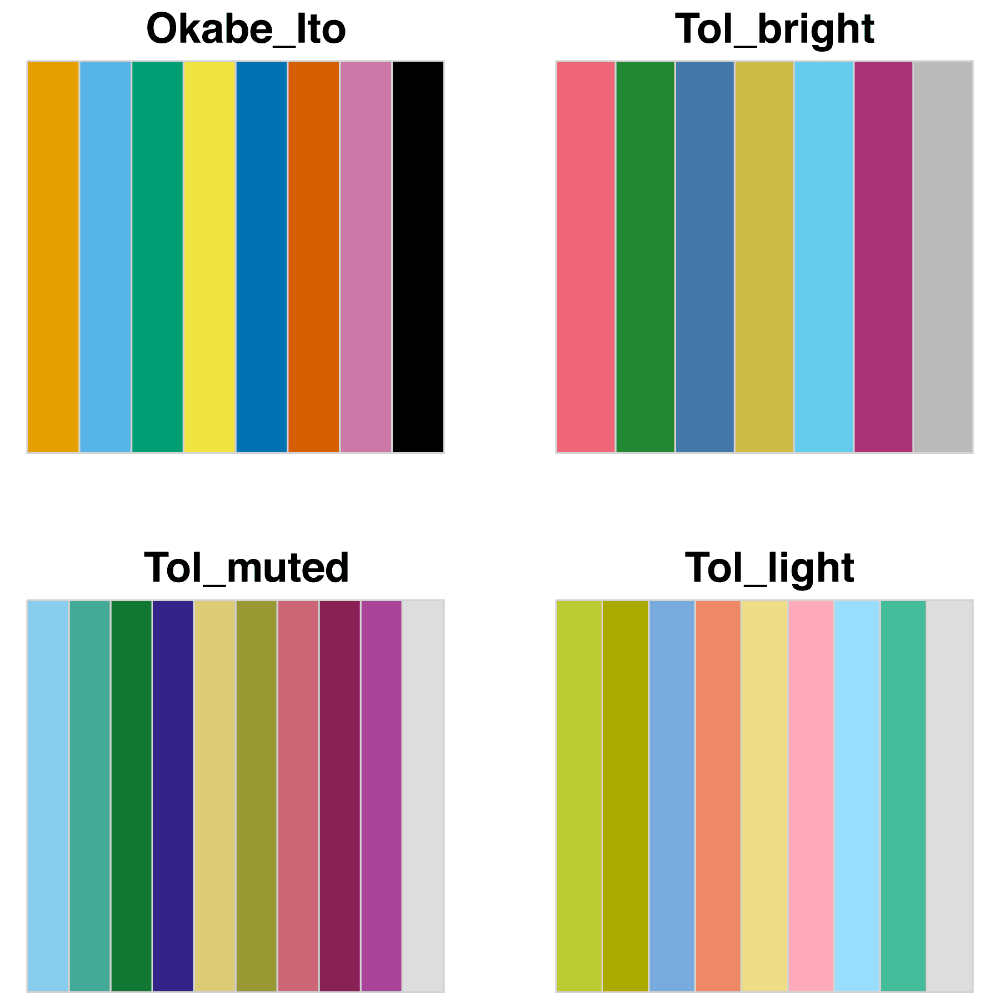
To address this issue, embrace the principle of simplicity. Focus on presenting your data clearly and concisely. PaperGen's clean and professional chart templates help you create visually appealing yet straightforward visualizations that enhance rather than hinder understanding.
3. Misleading with Scale and Axis Manipulation
. Common issues include:
- Not starting the y-axis at zero for bar charts
- Using inconsistent scales across comparative charts
- Employing logarithmic scales without clear indication
These practices can exaggerate differences or create false impressions of trends that may not accurately reflect the data.
To avoid this mistake, always use appropriate scales and clearly label your axes. When comparing multiple datasets, ensure consistent scaling across charts. PaperGen's automated scaling feature helps maintain accuracy and consistency in your visualizations, reducing the risk of unintentional misrepresentation.
4. Ignoring Data Context
Presenting data without sufficient context can lead to misinterpretation or oversimplification of complex issues. This mistake often occurs when:
- Omitting important variables that influence the data
- Failing to provide necessary background information
- Not addressing potential confounding factors
To mitigate this issue, always provide relevant contextual information alongside your charts and graphs. PaperGen's annotation tools allow you to easily add explanatory notes, sources, and methodological details to your visualizations, ensuring that readers have a comprehensive understanding of the data presented.
5. Neglecting Accessibility Considerations
In the digital age, it's crucial to create visualizations that are accessible to all users, including those with visual impairments or color blindness. Common accessibility mistakes include:
- Relying solely on color to differentiate data points
- Using low contrast color schemes
- Failing to provide alternative text descriptions for charts and graphs

To address this, use a combination of colors, patterns, and shapes to distinguish data points. Ensure high contrast between elements and background. PaperGen offers accessibility-friendly color palettes and automatically generates alt text for charts, making your visualizations more inclusive and compliant with accessibility standards.
By being aware of these common mistakes and utilizing tools like PaperGen, students and researchers can create more effective, accurate, and impactful data visualizations. Remember, the goal of data visualization is to clarify and illuminate, not to confuse or mislead. With careful consideration and the right tools, your charts and graphs can become powerful assets in communicating your academic findings.
Citing Charts and Graphs in Academic Writing
In academic writing, properly citing charts and graphs is crucial for maintaining academic integrity and giving credit to original sources. This section will guide you through the process of citing visual data in essays and research papers, ensuring your work meets the highest standards of scholarly writing.
Understanding the Importance of Citation
Charts and graphs are powerful tools for presenting complex data in a visually appealing and easily digestible format. When incorporating these visual elements into your academic work, it's essential to acknowledge their sources, just as you would with textual information. Proper citation not only avoids plagiarism but also allows readers to verify the data and explore the original context.
Guidelines for Citing Charts and Graphs
In-Text Citations
When referring to a chart or graph within your text, you should include an in-text citation immediately after mentioning the visual element. The format of this citation depends on the citation style you're using (e.g., APA, MLA, Chicago). For example, in APA style, you might write:
"As shown in Figure 1 (Smith, 2023), the trend in global temperatures has been steadily increasing over the past century."
Captions and Labels
Each chart or graph should be accompanied by a descriptive caption that includes a figure number and a brief explanation of the data presented. For instance:
"Figure 1. Global average temperature anomalies from 1880 to 2023. Adapted from 'Climate Change Report 2024' by J. Smith, 2023, Environmental Science Journal, 45(2), p. 67."
Reference List Entries
The full citation for the source of your chart or graph should appear in your reference list. The format will vary depending on the citation style and the type of source (e.g., book, journal article, website). Here's an example in APA style for a chart from a journal article:
Smith, J. (2023). Climate Change Report 2024. Environmental Science Journal, 45(2), 60-75.
Special Considerations
Adapted vs. Reproduced Charts and Graphs
If you've modified a chart or graph from its original form, use the term "Adapted from" in your caption. If you've reproduced it exactly as it appeared in the source, use "Reprinted from" instead.
Copyright Permissions
For charts and graphs protected by copyright, you may need to obtain permission from the copyright holder before including them in your work. Always check the usage rights and include any required copyright statements in your caption.
Best Practices for Data Visualization in Academic Writing
When creating your own charts and graphs for academic papers, consider the following tips:
1. Choose the appropriate type of visualization for your data (e.g., bar charts for comparisons, line graphs for trends over time).
2. Ensure all elements are clearly labeled (axes, legend, data points).
3. Use color judiciously to enhance understanding without overwhelming the reader.
4. Keep designs simple and avoid unnecessary embellishments that may distract from the data.
As illustrated in the graph above, certain types of charts are more commonly used in academic papers than others. Understanding which visualization methods are most effective for your data can significantly enhance the impact of your research.
Leveraging Technology for Citation and Visualization
Modern academic writing tools, such as PaperGen, can streamline the process of creating and citing charts and graphs in your essays and research papers. PaperGen's advanced features allow you to:
- Generate properly formatted citations for various source types automatically.
- Create professional-quality charts and graphs directly within your document.
- Ensure consistent formatting of visual elements throughout your paper.
By utilizing such tools, you can focus more on the content and analysis of your data while maintaining the highest standards of academic integrity in your visual presentations.
In conclusion, mastering the art of citing charts and graphs is an essential skill for any academic writer. By following these guidelines and leveraging appropriate tools, you can effectively communicate complex data while adhering to the rigorous standards of scholarly writing.
PaperGen's Chart and Graph Generation Features
In the realm of academic writing, the ability to effectively visualize data through charts and graphs is paramount. PaperGen, a cutting-edge AI-powered writing assistant, has revolutionized the way students and researchers approach data visualization in their essays and papers. This section will explore PaperGen's robust capabilities in seamlessly integrating charts and graphs into academic essays, making it an indispensable tool for modern scholars.
Comprehensive Chart and Graph Library
The graph above illustrates the popularity of various chart types among PaperGen users, highlighting the versatility of the platform in meeting diverse visualization needs.
Intelligent Chart Selection Assistance
One of PaperGen's standout features is its intelligent chart selection assistant. By analyzing the input data and the context of the essay, PaperGen can suggest the most appropriate chart or graph type to effectively communicate the information. This feature is particularly beneficial for students who may be unsure about which visualization method best suits their data.
Seamless Integration with Text
PaperGen excels in seamlessly integrating charts and graphs within the body of an essay. The platform ensures that visualizations are not merely appendages but integral components of the narrative. This integration is achieved through:
1. Automatic figure numbering and referencing
2. Contextual placement of charts and graphs
3. Dynamic resizing to fit the document layout
Customization Options
Understanding that academic papers often require specific formatting, PaperGen offers extensive customization options for charts and graphs. Users can adjust:
- Color schemes to match institutional guidelines or personal preferences
- Font styles and sizes for labels and legends
- Axis scales and intervals for precise data representation
- Chart dimensions to fit journal or publication requirements
Data Import and Processing
PaperGen simplifies the process of creating charts and graphs by offering robust data import capabilities. Users can easily import data from various sources, including:
- Excel spreadsheets
- CSV files
- Direct input through a user-friendly interface
The platform then processes this data, automatically detecting data types and suggesting appropriate visualization methods.
Real-Time Editing and Updates
One of PaperGen's most powerful features is its ability to update charts and graphs in real-time as the underlying data changes. This dynamic functionality ensures that visualizations always reflect the most current information, a crucial aspect for researchers working with evolving datasets.
Accessibility and Inclusivity
Recognizing the importance of accessibility in academic publishing, PaperGen incorporates features to make charts and graphs more inclusive:
- Alt text generation for screen readers
- Color-blind friendly palettes
- High-contrast options for improved readability
Export and Compatibility
PaperGen ensures that the charts and graphs created within the platform can be easily exported and remain compatible with various document formats. This feature is essential for students and researchers who need to submit their work in specific file types or integrate their visualizations into presentations.
Educational Resources
To further support users in creating effective data visualizations, PaperGen provides a wealth of educational resources. These include:
- Tutorials on chart and graph best practices
- Examples of effective data visualization in academic papers
- Guidelines on choosing the right chart for different data types
The infographic above showcases various types of charts and graphs, providing users with a visual guide to the options available within PaperGen.
Conclusion
PaperGen's chart and graph generation features represent a significant advancement in academic writing tools. By combining ease of use with powerful functionality, PaperGen empowers students and researchers to create compelling, data-driven narratives. As data visualization continues to play an increasingly important role in academic communication, PaperGen stands at the forefront, enabling users to produce professional-quality charts and graphs that enhance the impact of their academic essays.
Ready to elevate your writing game effortlessly by integrating informative charts and graphs? Try PaperGen now and experience the difference!



